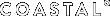Hi All,
Recently the Team App has undergone many changes on IOS and some on Android.
1. Align parents/guardians to junior members: It’s challenging managing members on Team App, particularly for parents with multiple children. A new feature helps solve this problem! Guardians can be aligned to one or more children who will appear in their app settings. Main/Primary guardians will receive notifications and e-mails for their child’s access group and can reply for their children for things like RSVP’s. Non-primary guardians will receive notifications and e-mails but will only receive information. NO rights to reply, which is great for Grandparents to keep up to date.
Hence, it’s the child member that is given access into the group/team and only they will appear in your attendance and RSVP lists, not the parents!
On the App, children are aligned with main/primary guardians using contact information and the email address as used for player registration on “My Football Club”. However, some of the data used is from the previous year’s registration/seasons so could be out of date, please update as required.
Anyone requesting access to a group/team as a guardian for a U6 – U18s team, please check within settings on the app, by scrolling down to “My Children” on your mobile device, before requesting access to any groups!
Requesting access for children not showing up under “My Children”, select the required access group and submit the request. Once your child/children have been setup and details aligned with you as the guardian your access is set.
Please Note, your will receive an access rejected/denied message, this is normal, it’s your child/children that are granted access and your access is set via them.
2. Favourite’s, find your team/teams within “Team Calendar” or “Fixtures/Results” slide the team name to the left and the favourite icon should appear. Tap the icon to add to favourites. Any selected favourite team should now appear at the top of your team list.
To remove the team from favourites, select the team at the top of the list slide the team name to the left and the Un-favourite icon should appear. Tap the icon to remove the team from favourites.
3. Fixtures/Results, has been linked “SportsTG” so you can keep up to date with all your teams Fixtures, Results and Standings for competitive age groups. Please note the information on SportsTG is constantly changing, always check with your coach/manager with regards day, time and location of all fixtures!
4. Using “Team App”, Team app can be used on a PC, Mac, IOS and Android devices, you do not need to be connected to Wi-Fi to use on a mobile device however, please note when using on mobile devices’ and not connected to Wi-Fi this will use up some of your mobile data, unless you specifically turn this feature off in your mobile device setting.
5. Coaches/Managers access groups have been “turn off”, not visible within available access groups. Any coaches/managers wanting to use the app this season, please send me a message via chat “Mark Irvin (Communications)” or email comms@coomerasoccer.com to be granted access. This will allow you access additional features within the app like setting up training schedules within “Team Calendar”.
6. In general, I’ve tried to simplify the App layout and moved some less frequently used items into “Info Links” leaving the main screen focus on the more popular features including the club website and Facebook page.
If anyone requires help or has any general questions, please follow Team App FAQ’s link below
https://support.teamapp.com/en/knowledgebase/7-faq
or message me, on the App via chat “Mark Irvin (Communications)” or email comms@coomerasoccer.com